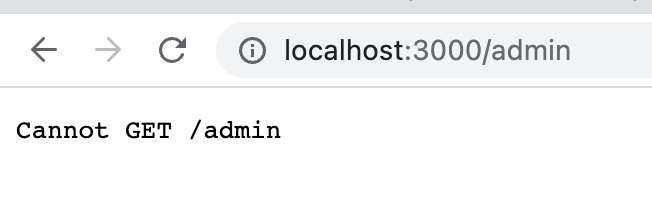"Payload has transformed the way our clients manage content. It's an indispensable tool for any modern agency."
Get the resources you need to start building today
Microsoft chose Payload to tell the world about AI.
Production deploy gives 404 on /admin (not on /api)
Hey guys,
So I've setup payload to run over https://domainx.dev through an nginx proxy.
In my .env (ecosystem.config.js) I've got "SERVER_URL": "https://domainx.dev",.
In nginx I'm doing proxy_pass http://localhost:3000;
When I got to https://domainx.dev/api/pages I get a result, but when I go to https://domainx.dev/admin I get Cannot GET /admin.
This does work without production mode.
Any tips? I'm slowly giving up hope 🤯
Selected Answer
Answered by @jmikrut.
A new problem arised, but the initial problem is resolved.Ah, figured it out! Thanks for the steps here.
To determine where the
buildfiles are, we are currently doing the following:path.resolve(process.cwd(), 'build')
In your case, you're running the server in production directly from the
distfolder rather than from an npm script or similar from the root folder. This also causes you to need to duplicate your.envfile to thedistfolder when normally you shouldn't need to do that.I think what we can do is improve the way that we are finding the
buildfolder, rather than relying onprocess.cwd()like that, which will make this more bulletproof. But in the meantime, you could adjust yourpm2script to execute using thecwdset to the root of the Payload folder. That will solve this!Hey @falko100 —
Looks like there is a similar discussion here.
Here's what a typical NGINX config looks like when we deploy to production:
server { index index.html; server_name mywebsite.com; location / { proxy_pass http://localhost:1337; proxy_http_version 1.1; proxy_set_header Upgrade $http_upgrade; proxy_set_header Connection 'upgrade'; proxy_set_header Host $host; proxy_cache_bypass $http_upgrade; proxy_set_header X-Forwarded-For $remote_addr; } listen 443 ssl; # managed by Certbot ssl_certificate /etc/letsencrypt/live/mywebsite.com/fullchain.pem; # managed by Certbot ssl_certificate_key /etc/letsencrypt/live/mywebsite.com/privkey.pem; # managed by Certbot include /etc/letsencrypt/options-ssl-nginx.conf; # managed by Certbot ssl_dhparam /etc/letsencrypt/ssl-dhparams.pem; # managed by Certbot } server { if ($host = mywebsite.com) { return 301 https://$host$request_uri; } # managed by Certbot listen 80; server_name mywebsite.com; return 404; # managed by Certbot }One thing you could try is naming your
SERVER_URLenvironment variable toPAYLOAD_PUBLIC_SERVER_URL. By default, Payload does not expose ANY environment variables to the admin panel for security reasons. Instead, we only expose variables prefixed withPAYLOAD_PUBLIC_. Here are some docs about this.I'm not sure, but if your NGINX config looks similar to ours, maybe your SERVER_URL has something to do with your issue.
Last thing I'd check: can you serve in production locally? Like, running
buildand then serving locally? You may be having a Webpack error, where your admin panel is not successfully building. That would cause an /admin 404. You need to have successfully runyarn buildor similar before you can serve in production.We'll figure it out!
10 repliesThanks for the quick reply. The main problem is that for some reason the admin panel route is secured in production mode. All other environment variables are send to my process.
We are running payload on 3000 and Nuxt on 8080.
server { server_name dtm.coddin.dev; location ~* /(cms|api|admin|__webpack_hmr|media) { proxy_pass http://localhost:3000; proxy_http_version 1.1; proxy_set_header Upgrade $http_upgrade; proxy_set_header Connection 'upgrade'; proxy_set_header Host $host; proxy_set_header X-Forwarded-For $remote_addr; proxy_cache_bypass $http_upgrade; } location / { proxy_pass http://localhost:8080; proxy_http_version 1.1; proxy_set_header Upgrade $http_upgrade; proxy_set_header Connection 'upgrade'; proxy_set_header Host $host; proxy_cache_bypass $http_upgrade; } listen 443 ssl; # managed by Certbot ssl_certificate /etc/letsencrypt/live/dtm.coddin.dev/fullchain.pem; # managed by Certbot ssl_certificate_key /etc/letsencrypt/live/dtm.coddin.dev/privkey.pem; # managed by Certbot include /etc/letsencrypt/options-ssl-nginx.conf; # managed by Certbot ssl_dhparam /etc/letsencrypt/ssl-dhparams.pem; # managed by Certbot } server { if ($host = dtm.coddin.dev) { return 301 https://$host$request_uri; } # managed by Certbot listen 80; server_name dtm.coddin.dev; return 404; # managed by Certbot }Here is my pm2 config;
module.exports = { apps : [ { name: "frontend", script: "./.output/server/index.mjs", cwd: "./frontend", watch: true, env: { "NODE_ENV": "production", "PORT": 8080, "NITRO_PORT": 8080, "API_BASE_URL": "https://dtm.coddin.dev/api/" } }, { name: "backend", script: "./server.js", cwd: "./backend/dist", watch: true, env: { "NODE_ENV": "production", "PORT": 3000, "MONGODB_URI": "insert_correct_connection_url_here", "PAYLOAD_SECRET": "I'm not gonna tell you my secret", "SERVER_URL": "https://dtm.coddin.dev", "PAYLOAD_PUBLIC_SERVER_URL": "https://dtm.coddin.dev", "FRONTEND_URL": "https://dtm.coddin.dev", "SMTP_HOST": "secret.hostname", "SMTP_USER": "username", "SMTP_PASS": "ssssh", "SMTP_PORT": 1337 } }, ] }Have you ensured that you have built before serving in production? Do you have a
./buildfolder on the server, with a properly built admin panel, including anindex.htmlfile in it?I just checked. There is a build folder with an
index.htmland a lot of.jsan.wofffiles.
Running the same servercd dist && node server.jswithoutNODE_ENV=productionthe admin panel works.OK. Can you rule out this being an NGINX config issue by just commenting out your entire Nuxt server block, and setting your first Payload location block like this?
location / { // block config here }I'm sure sure. I have the same problem locally.
I'm gonna try with a clean payload install. Hold up 😁Ah, figured it out! Thanks for the steps here.
To determine where the
buildfiles are, we are currently doing the following:path.resolve(process.cwd(), 'build')
In your case, you're running the server in production directly from the
distfolder rather than from an npm script or similar from the root folder. This also causes you to need to duplicate your.envfile to thedistfolder when normally you shouldn't need to do that.I think what we can do is improve the way that we are finding the
buildfolder, rather than relying onprocess.cwd()like that, which will make this more bulletproof. But in the meantime, you could adjust yourpm2script to execute using thecwdset to the root of the Payload folder. That will solve this!Ahh ok. I can do that, but then I get an error that the
payload.config.jsis missing.This can be solved by adding environment variable; PAYLOAD_CONFIG_PATH=dist/payload.config.js
Server works great now. Thanks @jmikrut for the help (and the amazing CMS, love it! ❤️)
Star
Discord
online
Get dedicated engineering support directly from the Payload team.