Tabs Field
The Tabs Field is presentational-only and only affects the Admin Panel (unless a tab is named). By using it, you can place fields within a nice layout component that separates certain sub-fields by a tabbed interface.
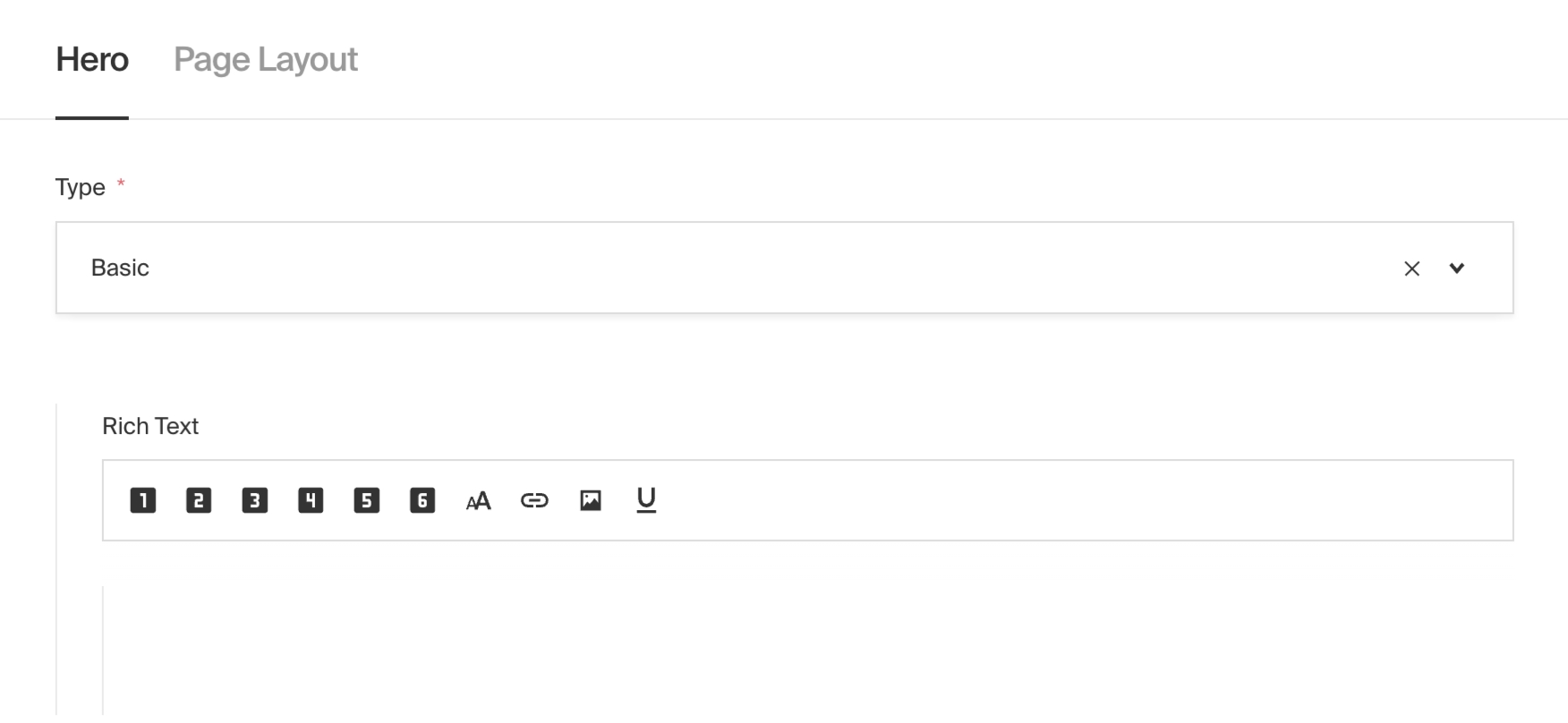
To add a Tabs Field, set the type to tabs in your Field Config:
Config Options
Option | Description |
|---|---|
| Array of tabs to render within this Tabs field. |
| Admin-specific configuration. More details. |
| Extension point for adding custom data (e.g. for plugins) |
Tab-specific Config
Each tab must have either a name or label and the required fields array. You can also optionally pass a description to render within each individual tab.
Option | Description |
|---|---|
| Groups field data into an object when stored and retrieved from the database. More details. |
| The label to render on the tab itself. Required when name is undefined, defaults to name converted to words. |
| The fields to render within this tab. |
| Optionally render a description within this tab to describe the contents of the tab itself. |
| Create a top level, reusable Typescript interface & GraphQL type. ( |
| Provide |
* An asterisk denotes that a property is required.