Join Field
The Join Field is used to make Relationship and Upload fields available in the opposite direction. With a Join you can edit and view collections having reference to a specific collection document. The field itself acts as a virtual field, in that no new data is stored on the collection with a Join field. Instead, the Admin UI surfaces the related documents for a better editing experience and is surfaced by Payload's APIs.
The Join field is useful in scenarios including:
- To surface
Ordersfor a givenProduct - To view and edit
Postsbelonging to aCategory - To work with any bi-directional relationship data
- Displaying where a document or upload is used in other documents
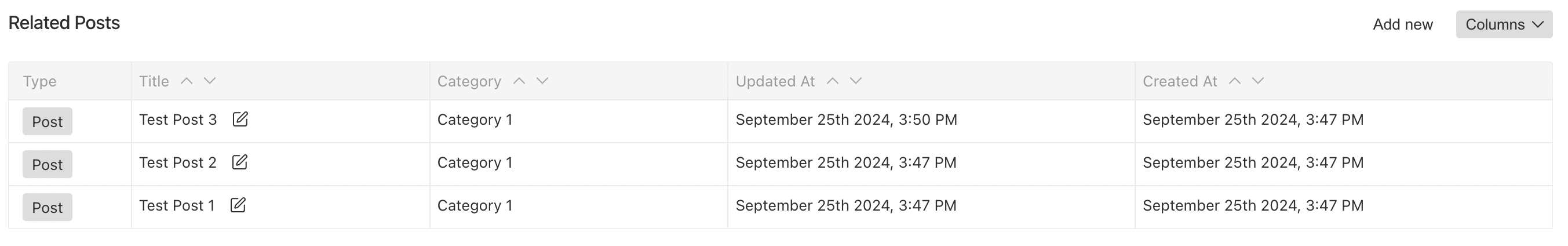
For the Join field to work, you must have an existing relationship or upload field in the collection you are joining. This will reference the collection and path of the field of the related documents. To add a Relationship Field, set the type to join in your Field Config:
In this example, the field is defined to show the related posts when added to a category collection. The on property is used to specify the relationship field name of the field that relates to the collection document.
With this example, if you navigate to a Category in the Admin UI or an API response, you'll now see that the Posts which are related to the Category are populated for you. This is extremely powerful and can be used to define a wide variety of relationship types in an easy manner.
Schema advice
When modeling your database, you might come across many places where you'd like to feature bi-directional relationships. But here's an important consideration—you generally only want to store information about a given relationship in one place.
Let's take the Posts and Categories example. It makes sense to define which category a post belongs to while editing the post.
It would generally not be necessary to have a list of post IDs stored directly on the category as well, for a few reasons:
- You want to have a "single source of truth" for relationships, and not worry about keeping two sources in sync with one another
- If you have hundreds, thousands, or even millions of posts, you would not want to store all of those post IDs on a given category
- Etc.
This is where the join field is especially powerful. With it, you only need to store the category_id on the post, and Payload will automatically join in related posts for you when you query for categories. The related category is only stored on the post itself - and is not duplicated on both sides. However, the join field is what enables bi-directional APIs and UI for you.
Using the Join field to have full control of your database schema
For typical polymorphic / many relationships, if you're using Postgres or SQLite, Payload will automatically create a posts_rels table, which acts as a junction table to store all of a given document's relationships.
However, this might not be appropriate for your use case if you'd like to have more control over your database architecture. You might not want to have that _rels table, and would prefer to maintain / control your own junction table design.
The join field can be used in conjunction with any collection - and if you wanted to define your own "junction" collection, which, say, is called categories_posts and has a post_id and a category_id column, you can achieve complete control over the shape of that junction table.
You could go a step further and leverage the admin.hidden property of the categories_posts collection to hide the collection from appearing in the Admin UI navigation.
Specifying additional fields on relationships
Another very powerful use case of the join field is to be able to define "context" fields on your relationships. Let's say that you have Posts and Categories, and use join fields on both your Posts and Categories collection to join in related docs from a new pseudo-junction collection called categories_posts. Now, the relations are stored in this third junction collection, and can be surfaced on both Posts and Categories. But, importantly, you could add additional "context" fields to this shared junction collection.
For example, on this categories_posts collection, in addition to having the category and post fields, we could add custom "context" fields like featured or spotlight, which would allow you to store additional information directly on relationships. The join field gives you complete control over any type of relational architecture in Payload, all wrapped up in a powerful Admin UI.
Config Options
Option | Description |
|---|---|
| To be used as the property name when retrieved from the database. More details. |
| The |
| The name of the relationship or upload field that relates to the collection document. Use dot notation for nested paths, like 'myGroup.relationName'. If |
| If true, enables custom ordering and joined documents can be reordered via drag and drop. Uses fractional indexing for efficient reordering. |
| A |
| Default is 1, Sets a maximum population depth for this field, regardless of the remaining depth when this field is reached. Max Depth. |
| Text used as a field label in the Admin Panel or an object with keys for each language. |
| Provide Field Hooks to control logic for this field. More details. |
| Provide Field Access Control to denote what users can see and do with this field's data. More details. |
| The number of documents to return. Set to 0 to return all related documents. |
| The field name used to specify the order the joined documents are returned. |
| Admin-specific configuration. More details. |
| Extension point for adding custom data (e.g. for plugins). |
| Override field type generation with providing a JSON schema. |
| Custom graphQL configuration for the field. More details |
* An asterisk denotes that a property is required.
Admin Config Options
You can control the user experience of the join field using the admin config properties. The following options are supported:
Option | Description |
|---|---|
| Array of field names that correspond to which columns to show in the relationship table. Default is the collection config. |
| Set to |
| Override the default Label of the Field Component. More details |
| Set to |
Join Field Data
When a document is returned that for a Join field is populated with related documents. The structure returned is an object with:
docsan array of related documents or only IDs if the depth is reachedhasNextPagea boolean indicating if there are additional documentstotalDocsa total number of documents, exists only ifcount: trueis passed to the join query
Join Field Data (polymorphic)
When a document is returned that for a polymorphic Join field (with collection as an array) is populated with related documents. The structure returned is an object with:
docsan array ofrelationTo- the collection slug of the document andvalue- the document itself or the ID if the depth is reachedhasNextPagea boolean indicating if there are additional documentstotalDocsa total number of documents, exists only ifcount: trueis passed to the join query
Query Options
The Join Field supports custom queries to filter, sort, and limit the related documents that will be returned. In addition to the specific query options for each Join Field, you can pass joins: false to disable all Join Field from returning. This is useful for performance reasons when you don't need the related documents.
The following query options are supported:
Property | Description |
|---|---|
| The maximum related documents to be returned, default is 10. |
| An optional |
| A string used to order related results |
| Whether include the count of related documents or not. Not included by default |
These can be applied to the Local API, GraphQL, and REST API.
Local API
By adding joins to the Local API you can customize the request for each join field by the name of the field.
Rest API
The REST API supports the same query options as the Local API. You can use the joins query parameter to customize the request for each join field by the name of the field. For example, an API call to get a document with the related posts limited to 5 and sorted by title:
/api/categories/${id}?joins[relatedPosts][limit]=5&joins[relatedPosts][sort]=title
You can specify as many joins parameters as needed for the same or different join fields for a single request.
GraphQL
The GraphQL API supports the same query options as the local and REST APIs. You can specify the query options for each join field in your query.
Example: