Number Field
The Number Field stores and validates numeric entry and supports additional numerical validation and formatting features.
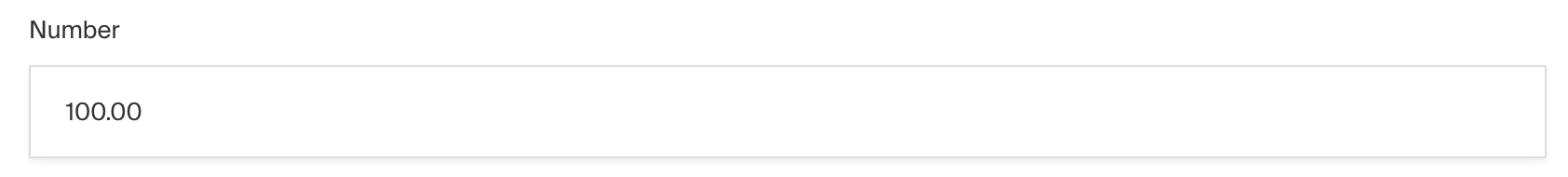
To add a Number Field, set the type to number in your Field Config:
Config Options
Option | Description |
|---|---|
| To be used as the property name when stored and retrieved from the database. More details. |
| Text used as a field label in the Admin Panel or an object with keys for each language. |
| Minimum value accepted. Used in the default |
| Maximum value accepted. Used in the default |
| Makes this field an ordered array of numbers instead of just a single number. |
| Minimum number of numbers in the numbers array, if |
| Maximum number of numbers in the numbers array, if |
| Enforce that each entry in the Collection has a unique value for this field. |
| Build an index for this field to produce faster queries. Set this field to |
| Provide a custom validation function that will be executed on both the Admin Panel and the backend. More details. |
| If this field is top-level and nested in a config supporting Authentication, include its data in the user JWT. |
| Provide Field Hooks to control logic for this field. More details. |
| Provide Field Access Control to denote what users can see and do with this field's data. More details. |
| Restrict this field's visibility from all APIs entirely. Will still be saved to the database, but will not appear in any API or the Admin Panel. |
| Provide data to be used for this field's default value. More details. |
| Enable localization for this field. Requires localization to be enabled in the Base config. |
| Require this field to have a value. |
| Admin-specific configuration. More details. |
| Extension point for adding custom data (e.g. for plugins) |
| Override field type generation with providing a JSON schema |
| Provide |
* An asterisk denotes that a property is required.
Admin Options
To customize the appearance and behavior of the Number Field in the Admin Panel, you can use the admin option:
The Number Field inherits all of the default admin options from the base Field Admin Config, plus the following additional options:
Property | Description |
|---|---|
| Set a value for the number field to increment / decrement using browser controls. |
| Set this property to define a placeholder string for the field. |
| Set this property to a string that will be used for browser autocomplete. |